Hello!
I'm trying to add a torrent to download but transmission tells me that "A transfer of <torrentname> already exists."
It does not. I removed all active torrents, removed whatever was in $HOME/Library/Application Support/Transmission that was related to that torrent but I still get the same error. What could be causing this?
Transfer already exists
Re: Transfer already exists
that does mean you have already a torrent in Transmission that contains the exact same files
Re: Transfer already exists
But there are no transfers active at all, so it's not an already active torrent by that name. Even if I rename the torrent I get the same error.
Re: Transfer already exists
it doesn't have to be an active torrent (it can be a paused one) also as I said the name doesn't matter. what matters is that the torrent has the exact same files in it (so the files you want to download are exact the same) this is usually the same torrent as you already have in T but then with an other trackerBarker wrote:But there are no transfers active at all, so it's not an already active torrent by that name. Even if I rename the torrent I get the same error.
Re: Transfer already exists
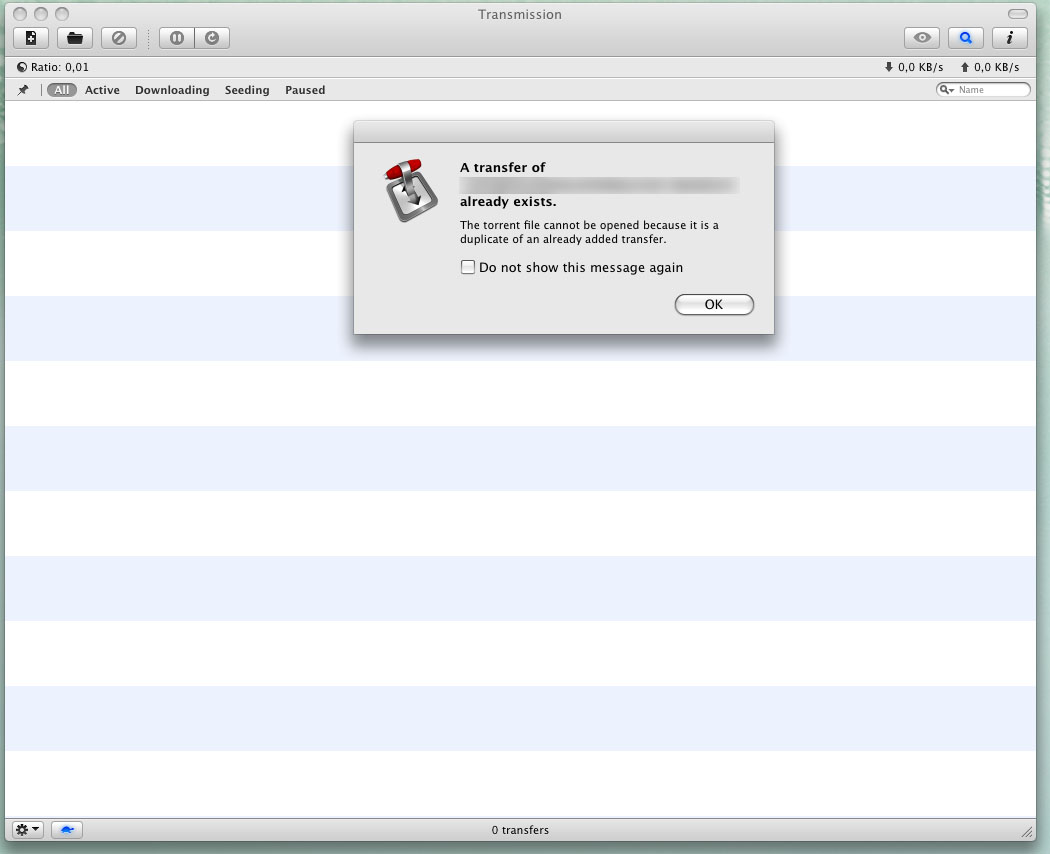
As you can see here, the "All" tab is selected clearly showing no torrents whatsoever, yet the error appears.
Re: Transfer already exists
You could try to delete org.m0k.transmission.plist, there seem to be some references to torrents in there, also torrents i have removed before
that file is under preferences.
if that doesn't work, clear all transmission settings and fire up the program again and you should have solved the problem.
that file is under preferences.
if that doesn't work, clear all transmission settings and fire up the program again and you should have solved the problem.
Re: Transfer already exists
hi,
i have the same problem.
i already removed plist but this does not solve the error
how can i clear all transmission settings?
thanks in advance
i have the same problem.
i already removed plist but this does not solve the error
how can i clear all transmission settings?
thanks in advance
Re: Transfer already exists
The posted advise on quitting, and relaunching Transmission, worked for me.
When re-launched, it displayed successive windows of torrents paused.
Closing them one at a time, I discovered the one causing that message; still waiting for forgetful me to OK the transfer!
This is a apparently a closed loop program deficiency, in that no DialogBox tells you whether the torrent you have selected is WAITING because you paused it - or never clicked the OK to initiate initial transfer - or was completed - or paused - or deleted? -or [other?] THEN display ..DB[n].>>>close the loop!.
In all except two of these cases[?-any others, people?],>not initiated or removed<, there is no torrent displayed in the main window.
So I am not sure if this post applies to original quandary, or not. Solved mine.
THANKS, jh, for posting your second thought.
When re-launched, it displayed successive windows of torrents paused.
Closing them one at a time, I discovered the one causing that message; still waiting for forgetful me to OK the transfer!
This is a apparently a closed loop program deficiency, in that no DialogBox tells you whether the torrent you have selected is WAITING because you paused it - or never clicked the OK to initiate initial transfer - or was completed - or paused - or deleted? -or [other?] THEN display ..DB[n].>>>close the loop!.
In all except two of these cases[?-any others, people?],>not initiated or removed<, there is no torrent displayed in the main window.
So I am not sure if this post applies to original quandary, or not. Solved mine.
THANKS, jh, for posting your second thought.
Re: Transfer already exists
This started happening to me as well. I've been using transmission for years and it hadn't happened to me before.
The weirdest thing is that it's telling me that a job already exists, when it's a torrent I'm opening -for the first time-. Also, restarting the program doesn't help.
Only thing I changed recently is starting using the "orange" color for some torrents...
I'm using latest Transmission on Mac OS X "El Capitan".
The weirdest thing is that it's telling me that a job already exists, when it's a torrent I'm opening -for the first time-. Also, restarting the program doesn't help.
Only thing I changed recently is starting using the "orange" color for some torrents...
I'm using latest Transmission on Mac OS X "El Capitan".