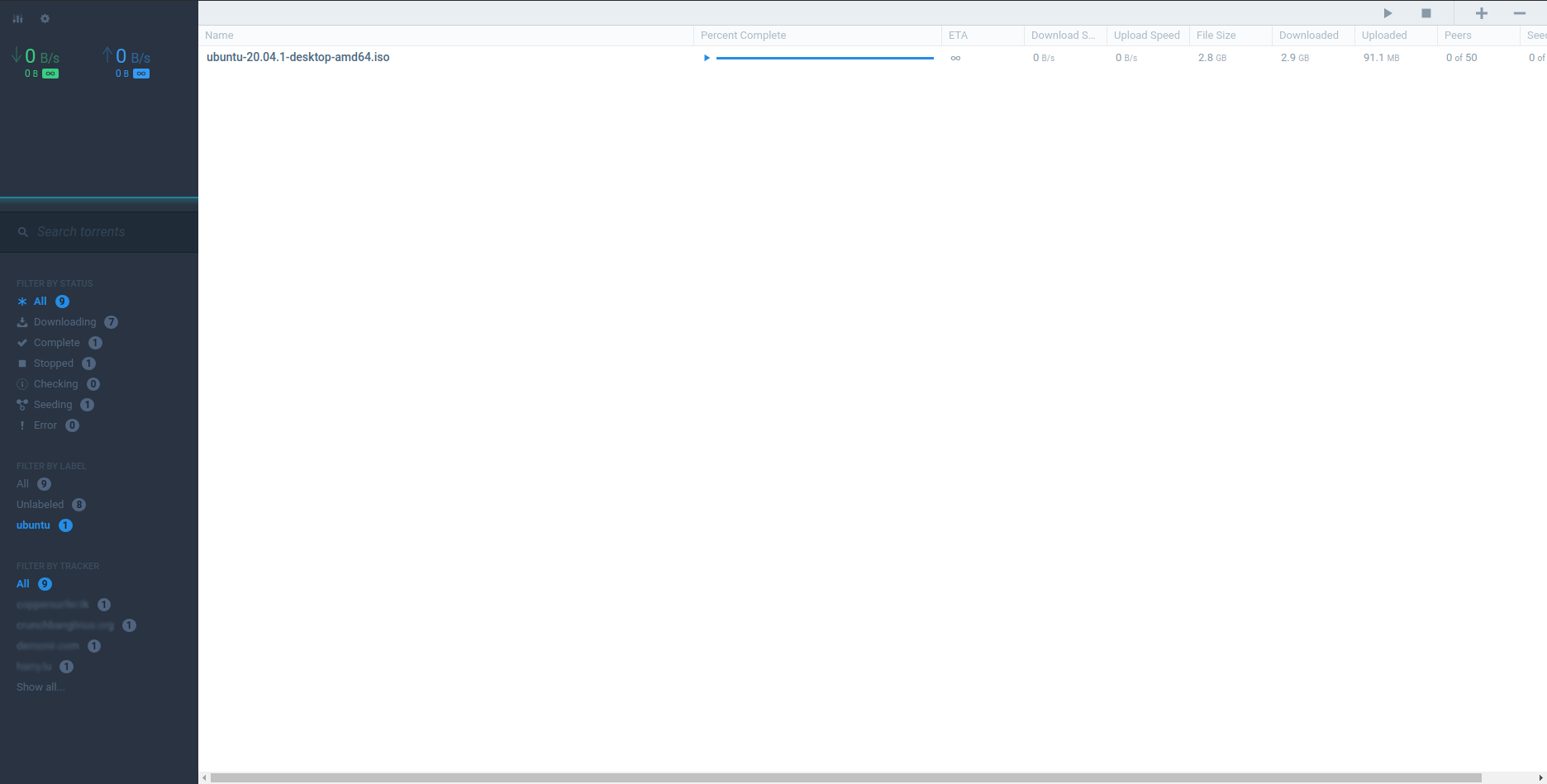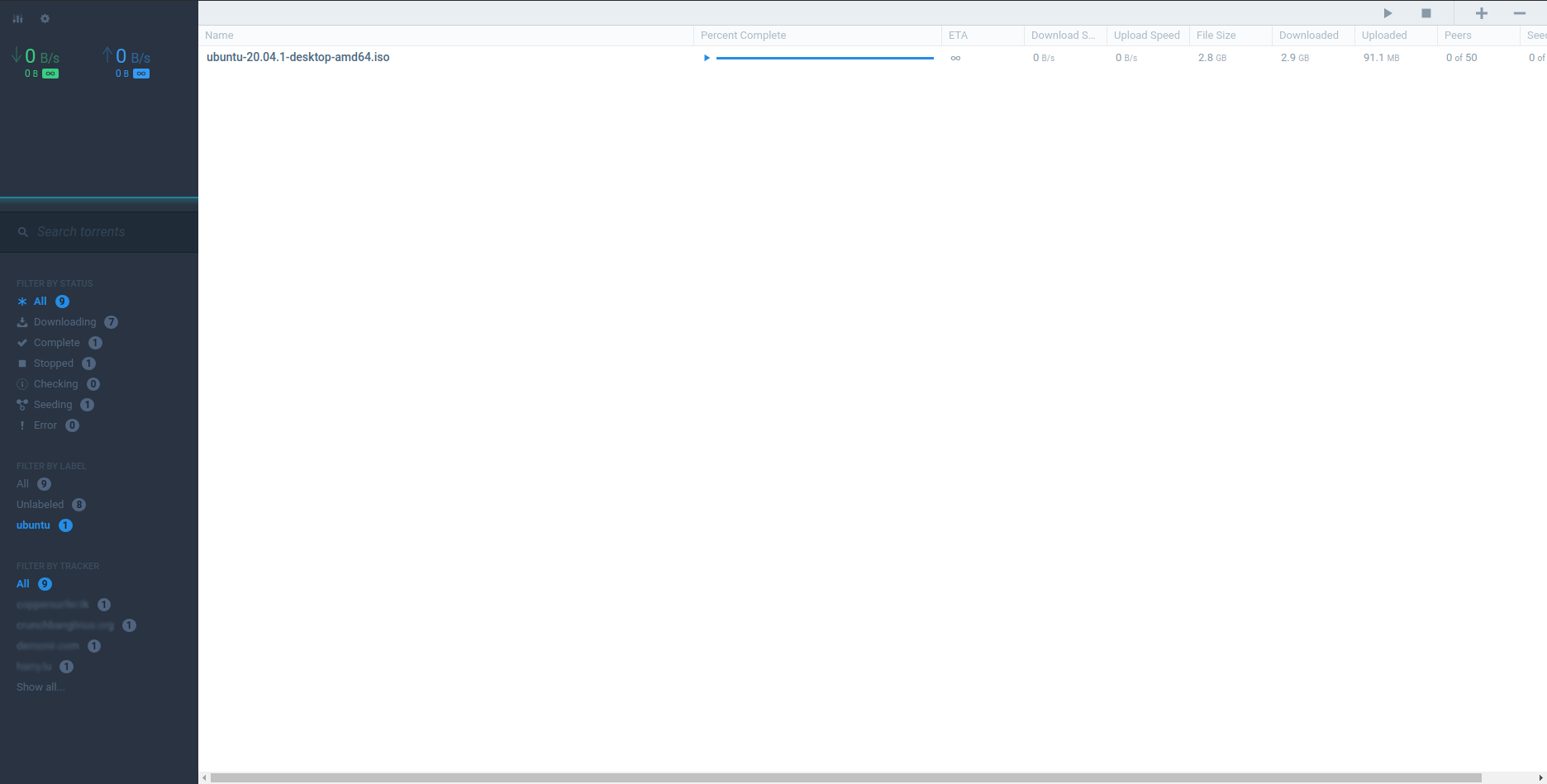Page 1 of 2
Flood for Transmission - A lightweight yet beautiful UI
Posted: Sun Dec 27, 2020 11:03 am
by Johman10
I spend the last couple of months to build "Flood for Transmission". You can get it on
Github. It only support modern browsers. It aims to be lightweight while being beautiful and feature complete.
To install you can follow the instructions on Github. Feel free to ask questions below.
Screenshots
More screenshots can be found
here.
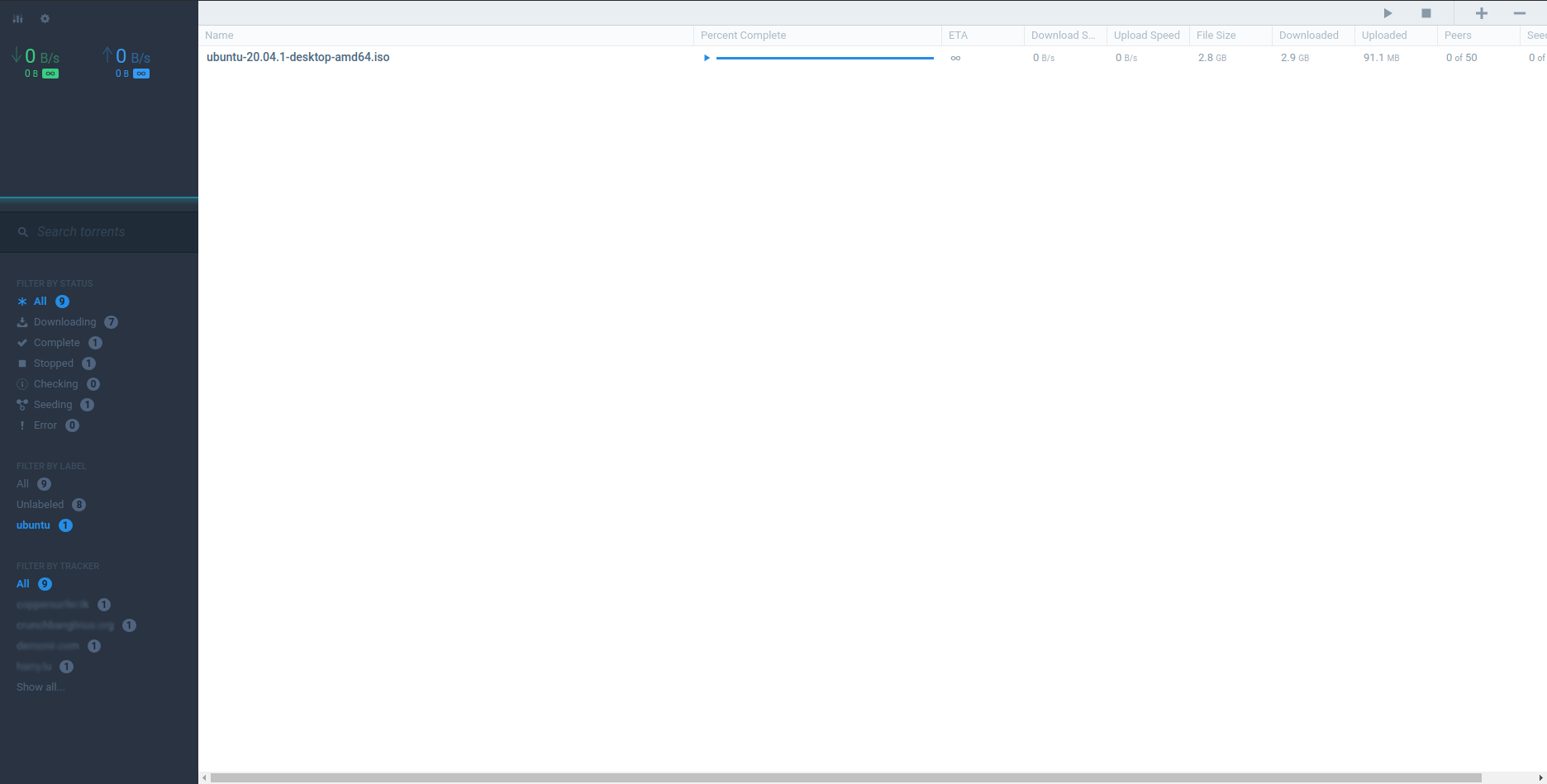
Hope this is of value to anyone, do let me know if you experience any issues or if something is unclear.
Re: Flood for Transmission - A lightweight yet beautiful UI
Posted: Sun Mar 07, 2021 1:00 pm
by Johman10
Flood for Transmission now also has a dark mode. Check it out!
You can configure the dark mode to only apply based your browser, or force it to be enabled/disabled for maximum control.

Re: Flood for Transmission - A lightweight yet beautiful UI
Posted: Thu Mar 11, 2021 12:50 pm
by yopnono
Looks great.
However it fails if I try to add magnet torrent hash.
Also the link to screenshot is not correct
Re: Flood for Transmission - A lightweight yet beautiful UI
Posted: Sun Mar 14, 2021 2:49 am
by fuga
Would very much like to try Flood. But I'm stuck.
Now tell Transmission where you put the new UI, on all environments this can by done by using an environment variable. ...
4. On Mac (untested) open the file ~/.zprofile in your favorite text editor and add export TRANSMISSION_WEB_HOME=/path/to/flood-for-transmission.
I don't have that file. Yes, I have invisibles set to be visible.
Any ideas?
Re: Flood for Transmission - A lightweight yet beautiful UI
Posted: Sun Mar 14, 2021 9:23 am
by yopnono
fuga wrote: ↑Sun Mar 14, 2021 2:49 am
Would very much like to try Flood. But I'm stuck.
Now tell Transmission where you put the new UI, on all environments this can by done by using an environment variable. ...
4. On Mac (untested) open the file ~/.zprofile in your favorite text editor and add export TRANSMISSION_WEB_HOME=/path/to/flood-for-transmission.
I don't have that file. Yes, I have invisibles set to be visible.
Any ideas?
Have you tried to create the file?
Re: Flood for Transmission - A lightweight yet beautiful UI
Posted: Mon Mar 15, 2021 2:21 am
by fuga
Nope. The instructions say to add "export TRANSMISSION_WEB_HOME=/path/to/flood-for-transmission" using my favorite text editor. I inferred from that bit that there was something already there to add *to*. Late now. Will give it a whirl tomorrow.
Re: Flood for Transmission - A lightweight yet beautiful UI
Posted: Tue Mar 16, 2021 7:47 am
by Johman10
@yopnono thanks for the input.

However it fails if I try to add magnet torrent hash.
Could you make sure that the same magnet torrent hash works in the default UI? I tried to use a magnet link and that worked just now. Maybe I'm misunderstanding what you are referring to though.
Also the link to screenshot is not correct
Good catch, that should be resolved now!
@fuga, I'm sorry the instructions didn't work for you. I tried to be as clear as possible, however I don't own a Mac, so I can't really test this. Please do try to create the file as yopnono suggested, and please let us know if it worked for you. Would be great to know if the instructions are right in the first place.

Re: Flood for Transmission - A lightweight yet beautiful UI
Posted: Tue Mar 16, 2021 8:16 am
by yopnono
The Info HASH of a torrent like this:
45b3d693cff285975f622acaeb75c5626acaff6f
This hash is for the kubuntu-16.04.6-desktop-amd64.iso
Re: Flood for Transmission - A lightweight yet beautiful UI
Posted: Tue Mar 16, 2021 11:01 am
by Johman10
@yopnono, thanks for getting back to me!
I didn't know that was a way of adding a torrent. I will definitely look into this.
I created an issue here:
https://github.com/johman10/flood-for-t ... /issues/86. Please follow that if you want automatic updates, but I will also get back here to let you know that it's fixed.
Re: Flood for Transmission - A lightweight yet beautiful UI
Posted: Sat Apr 10, 2021 11:28 am
by Johman10
@yopnono, thanks again for your help.
I just shipped an update to support hashes as well when adding new torrents. You can follow the update instructions (
https://github.com/johman10/flood-for-t ... n#updating) to update and make use of this new feature.

Re: Flood for Transmission - A lightweight yet beautiful UI
Posted: Sat Apr 10, 2021 12:11 pm
by yopnono
Great it works using info hash.
However the path to your font files are wrong. Open ex: chrome in inspect mode and you will see for yourself. ( Ctrl+Shift+I )
VM52:1 POST
http://localhost:9091/transmission/rpc 409 (Conflict)
(anonymous) @ VM52:1
setToken @ Transmission.js:57
rpcCall @ Transmission.js:69
getTorrents @ Transmission.js:125
gl @ torrents.js:144
(anonymous) @ torrents.js:163
VM52:1 POST
http://localhost:9091/transmission/rpc 409 (Conflict)
(anonymous) @ VM52:1
setToken @ Transmission.js:57
rpcCall @ Transmission.js:69
getSession @ Transmission.js:99
Ml @ session.js:36
(anonymous) @ session.js:49
VM52:1 POST
http://localhost:9091/transmission/rpc 409 (Conflict)
(anonymous) @ VM52:1
setToken @ Transmission.js:57
rpcCall @ Transmission.js:69
getSessionStats @ Transmission.js:109
zl @ sessionStats.js:16
(anonymous) @ sessionStats.js:29
fonts.css:1 GET
http://localhost:9091/transmission/web/ ... ular.woff2 net::ERR_ABORTED 404 (Not Found)
fonts.css:1 GET
http://localhost:9091/transmission/web/ ... alic.woff2 net::ERR_ABORTED 404 (Not Found)
fonts.css:1 GET
http://localhost:9091/transmission/web/ ... -500.woff2 net::ERR_ABORTED 404 (Not Found)
fonts.css:1 GET
http://localhost:9091/transmission/web/ ... -700.woff2 net::ERR_ABORTED 404 (Not Found)
fonts.css:1 GET
http://localhost:9091/transmission/web/ ... gular.woff net::ERR_ABORTED 404 (Not Found)
fonts.css:1 GET
http://localhost:9091/transmission/web/ ... talic.woff net::ERR_ABORTED 404 (Not Found)
fonts.css:1 GET
http://localhost:9091/transmission/web/ ... o-500.woff net::ERR_ABORTED 404 (Not Found)
fonts.css:1 GET
http://localhost:9091/transmission/web/ ... o-700.woff net::ERR_ABORTED 404 (Not Found)
fonts.css:1 GET
http://localhost:9091/transmission/web/ ... egular.ttf net::ERR_ABORTED 404 (Not Found)
fonts.css:1 GET
http://localhost:9091/transmission/web/ ... italic.ttf net::ERR_ABORTED 404 (Not Found)
fonts.css:1 GET
http://localhost:9091/transmission/web/ ... to-500.ttf net::ERR_ABORTED 404 (Not Found)
fonts.css:1 GET
http://localhost:9091/transmission/web/ ... to-700.ttf net::ERR_ABORTED 404 (Not Found)
Re: Flood for Transmission - A lightweight yet beautiful UI
Posted: Sat Apr 10, 2021 2:48 pm
by Johman10
@yopnono, wow, that slipped through. I have the fonts installed locally so it never really requested them and I didn't properly test it, clearly.
I have fixed that now as well. So feel free to download the latest release.

If anything else pops up, do let me know.
Re: Flood for Transmission - A lightweight yet beautiful UI
Posted: Sat Apr 10, 2021 2:52 pm
by yopnono
Yep. Why may I ask, why have so many "fav" icon/img?
And also why not use the default transmission web interface path?
ex: for linux /usr/share/transmission/web instead of using an export path?
Re: Flood for Transmission - A lightweight yet beautiful UI
Posted: Sat Apr 10, 2021 2:58 pm
by Johman10
Yep. Why may I ask, why have so many "fav" icon/img?
This is because of the different places it can show up. There is an icon for when you add it to your home screen, as well as when you have it in your tab bar, but also when you add it as a bookmark or on a new tab screen as a shortcut. There are many scenario's where favicons can be used and hence why I define as many.
And also why not use the default transmission web interface path?
I guess as a person I don't like to overwrite the original code of a software that I use. By using env variables you will have an easy way back to the original and the env variable will persist when updates of transmission come out (I'm not sure if this would actually be a problem but I would guess it would be). However, you're free to do whatever you want and you can overwrite the original source with Flood for Transmission if you prefer that.

Re: Flood for Transmission - A lightweight yet beautiful UI
Posted: Sat Apr 10, 2021 3:15 pm
by yopnono
Also I think you can delete all.map file and just comment out them in the .js file. To save some space.