Here's a
very rough sketch of my first attempt to adapt the current icon to match Apple's style (flat shading, no foreshortening, thin bright outline, closer to vertical orientation.) It's meant to match Mail, Notes, Calendar, TextEdit, etc.
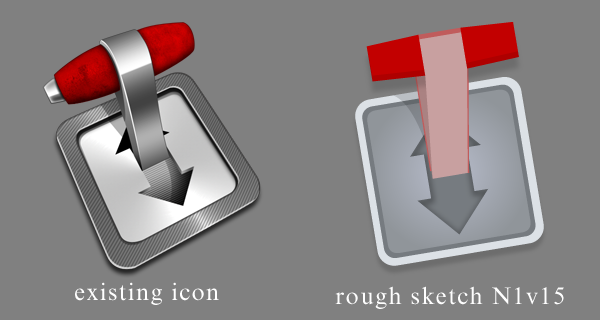
- Transmission icon flat N1v15 SKETCH COMPARISON.png (77.87 KiB) Viewed 60474 times
Losing the chrome shading from the existing icon, and having to have the whitish outline, results in the visual impact being lessened, but at least at small sizes it's still recognizable as "that thing with the blood-red handle sticking up."

- tiny.png (6.07 KiB) Viewed 60474 times
I like this better than making it yet another circular icon, but it still needs more contrast (and less pink!) -- I'll brainstorm some ideas over the next few days and maybe I can find a solution that hits the sweet spot between the contrastiness of the existing one and the Colorforms style of Apple's icons. Something where red, white, and black are dominant, not pink and gray.

