Page 1 of 1
Icon fo toolbar 48x48
Posted: Thu Sep 01, 2011 11:07 am
by aivs
I want to add icons in xbmc plugin for transmission.
In transmission webui i found only icons of the size 32

but i need icons of the size 48.
Re: Icon fo toolbar 48x48
Posted: Thu Sep 01, 2011 2:33 pm
by Jordan
Hi aivs,
Sorry but that's all we've got. The Transmission team doesn't have a graphics designer right now.
Re: Icon fo toolbar 48x48
Posted: Fri Sep 02, 2011 6:26 am
by aivs
I have found similar icons SnowIsh-kde-1.3

And pause icons from me
http://dl.dropbox.com/u/25895838/icons.zip
Re: Icon fo toolbar 48x48
Posted: Sat Sep 10, 2011 3:46 pm
by killemov
Jordan wrote:Hi aivs,
Sorry but that's all we've got. The Transmission team doesn't have a graphics designer right now.
Seriously?!?! So you had a graphic designer or you gathered the icons from sources such as
Free vector packs ? If you did have a designer did he (or she?) work from vector source? If so, why was that vector source file not saved?
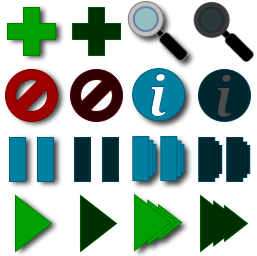
- transmission.png (26 KiB) Viewed 4644 times
This is what I conjured up in an hour as my Inkscape skills are rusty. It is a screenshot of an .svg file created with
Inkscape rendered by Firefox 6.0.2.
This forum does not allow .svg or .zip files to be uploaded or I would have attached the .svg file itself. Let me know how to get it on the forum and maybe we could make an icon-creation topic out of this one.
Just keep it in the .svg format open source applications can work with. Adobe is known to have several SVG implementations that are not 100% compatible with the SVG spec. Inkscape DOES have that guaranteed.
Re: Icon fo toolbar 48x48
Posted: Mon Oct 24, 2011 12:30 pm
by serevans
So it's better to use Inkscape, right?
Re: Icon fo toolbar 48x48
Posted: Mon Oct 24, 2011 4:02 pm
by killemov
serevans wrote:So it's better to use Inkscape, right?
YES, if you want your SVG files to be used outside Adobe products. (And you want.)

