Port Closed
Port Closed
I am using 2.75 (13665) ... and my port is closed. I have just reset and reconfigured my router, and have checked with canyouseeme.org and everything should be fine.
with this log it seems that everything is all set? but it's definitely marked closed. Please help!
2012-12-30 00:28:50 +0000 natpmp.c:72 [Info] Port Forwarding (NAT-PMP): initnatpmp succeeded (0)
2012-12-30 00:28:50 +0000 natpmp.c:72 [Info] Port Forwarding (NAT-PMP): sendpublicaddressrequest succeeded (2)
2012-12-30 00:28:50 +0000 upnp.c:104 [Debug] Port Forwarding (UPnP): upnpDiscover failed (errno 0 - Undefined error: 0)
2012-12-30 00:28:50 +0000 upnp.c:202 [Info] Port Forwarding (UPnP): Found Internet Gateway Device "http://192.168.1.1:5000/Public_UPNP_C3"
2012-12-30 00:28:50 +0000 upnp.c:204 [Info] Port Forwarding (UPnP): Local Address is "192.168.1.2"
2012-12-30 00:28:50 +0000 upnp.c:279 [Info] Port Forwarding (UPnP): Port forwarding through "http://192.168.1.1:5000/Public_UPNP_C3", service "urn:schemas-upnp-org:service:WANIPConnection:1". (local address: 192.168.1.2:63802)
2012-12-30 00:28:50 +0000 upnp.c:282 [Info] Port Forwarding (UPnP): Port forwarding successful!
2012-12-30 00:28:50 +0000 port-forwarding.c:93 [Info] Port Forwarding: State changed from "Not forwarded" to "Forwarded"
with this log it seems that everything is all set? but it's definitely marked closed. Please help!
2012-12-30 00:28:50 +0000 natpmp.c:72 [Info] Port Forwarding (NAT-PMP): initnatpmp succeeded (0)
2012-12-30 00:28:50 +0000 natpmp.c:72 [Info] Port Forwarding (NAT-PMP): sendpublicaddressrequest succeeded (2)
2012-12-30 00:28:50 +0000 upnp.c:104 [Debug] Port Forwarding (UPnP): upnpDiscover failed (errno 0 - Undefined error: 0)
2012-12-30 00:28:50 +0000 upnp.c:202 [Info] Port Forwarding (UPnP): Found Internet Gateway Device "http://192.168.1.1:5000/Public_UPNP_C3"
2012-12-30 00:28:50 +0000 upnp.c:204 [Info] Port Forwarding (UPnP): Local Address is "192.168.1.2"
2012-12-30 00:28:50 +0000 upnp.c:279 [Info] Port Forwarding (UPnP): Port forwarding through "http://192.168.1.1:5000/Public_UPNP_C3", service "urn:schemas-upnp-org:service:WANIPConnection:1". (local address: 192.168.1.2:63802)
2012-12-30 00:28:50 +0000 upnp.c:282 [Info] Port Forwarding (UPnP): Port forwarding successful!
2012-12-30 00:28:50 +0000 port-forwarding.c:93 [Info] Port Forwarding: State changed from "Not forwarded" to "Forwarded"
Re: Port Closed
I keep getting 0....
That other post you linked to, doesn't seem to have an answer....
That other post you linked to, doesn't seem to have an answer....
Re: Port Closed
Hello, same problem - today after rebooting my computer, the transmission don't wanna share my stuff - red point=(((
before everything was ok, and i already have forvarded ports on my router, and canyouseeme.org is showing that the port are opened
2012-12-30 06:13:10 +0400 port-forwarding.c:181 [Info] Port Forwarding: Stopped
2012-12-30 06:13:16 +0400 natpmp.c:72 [Info] Port Forwarding (NAT-PMP): initnatpmp succeeded (0)
2012-12-30 06:13:16 +0400 natpmp.c:72 [Info] Port Forwarding (NAT-PMP): sendpublicaddressrequest succeeded (2)
2012-12-30 06:13:16 +0400 upnp.c:104 [Debug] Port Forwarding (UPnP): upnpDiscover failed (errno 0 - Unknown error: 0)
2012-12-30 06:13:16 +0400 upnp.c:214 [Debug] Port Forwarding (UPnP): UPNP_GetValidIGD failed (errno 0 - Unknown error: 0)
2012-12-30 06:13:16 +0400 upnp.c:217 [Debug] Port Forwarding (UPnP): If your router supports UPnP, please make sure UPnP is enabled!
2012-12-30 06:13:16 +0400 port-forwarding.c:93 [Info] Port Forwarding: State changed from "Not forwarded" to "Starting"
2012-12-30 06:13:24 +0400 natpmp.c:77 [Debug] Port Forwarding (NAT-PMP): readnatpmpresponseorretry failed. Natpmp returned -52 (network failure); errno is 0 (Unknown error: 0)
2012-12-30 06:13:24 +0400 port-forwarding.c:93 [Info] Port Forwarding: State changed from "Starting" to "???"
before everything was ok, and i already have forvarded ports on my router, and canyouseeme.org is showing that the port are opened
2012-12-30 06:13:10 +0400 port-forwarding.c:181 [Info] Port Forwarding: Stopped
2012-12-30 06:13:16 +0400 natpmp.c:72 [Info] Port Forwarding (NAT-PMP): initnatpmp succeeded (0)
2012-12-30 06:13:16 +0400 natpmp.c:72 [Info] Port Forwarding (NAT-PMP): sendpublicaddressrequest succeeded (2)
2012-12-30 06:13:16 +0400 upnp.c:104 [Debug] Port Forwarding (UPnP): upnpDiscover failed (errno 0 - Unknown error: 0)
2012-12-30 06:13:16 +0400 upnp.c:214 [Debug] Port Forwarding (UPnP): UPNP_GetValidIGD failed (errno 0 - Unknown error: 0)
2012-12-30 06:13:16 +0400 upnp.c:217 [Debug] Port Forwarding (UPnP): If your router supports UPnP, please make sure UPnP is enabled!
2012-12-30 06:13:16 +0400 port-forwarding.c:93 [Info] Port Forwarding: State changed from "Not forwarded" to "Starting"
2012-12-30 06:13:24 +0400 natpmp.c:77 [Debug] Port Forwarding (NAT-PMP): readnatpmpresponseorretry failed. Natpmp returned -52 (network failure); errno is 0 (Unknown error: 0)
2012-12-30 06:13:24 +0400 port-forwarding.c:93 [Info] Port Forwarding: State changed from "Starting" to "???"
Re: Port Closed
So does that mean the port is actually closed? The site checker is down, but I'm still getting LOW speeds both up and down. When it gets fix will the port open, or act open if it already is?
Re: Port Closed
Thats not an answer!!!! I have checked it!!! And it's seeing me! I said that in the first post! Everything SHOULD be fine, but it isn't!!!! That's why I'm posting here! What the hell is going on?
Re: Port Closed
This is what keeps coming up
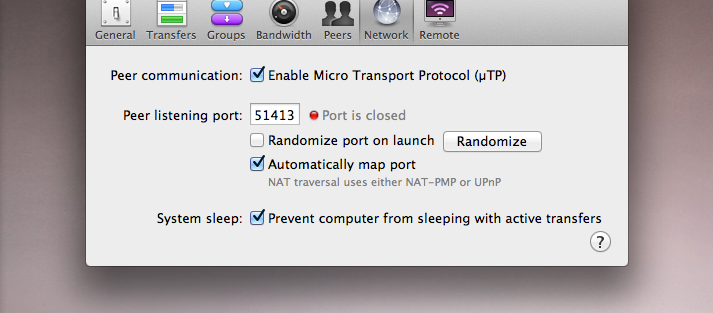
But I check canyouseeme.org and get this
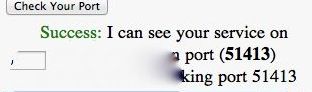
...as well I tried Utorrent because I'm getting desperate
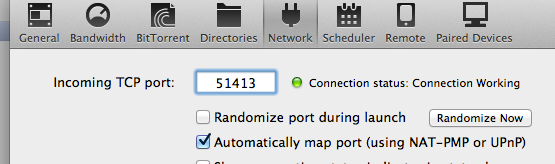
I don't want to switch clients!!! I love you guys! Transmission has been great to me. I'd just really like to know where to begin to try and fix this...
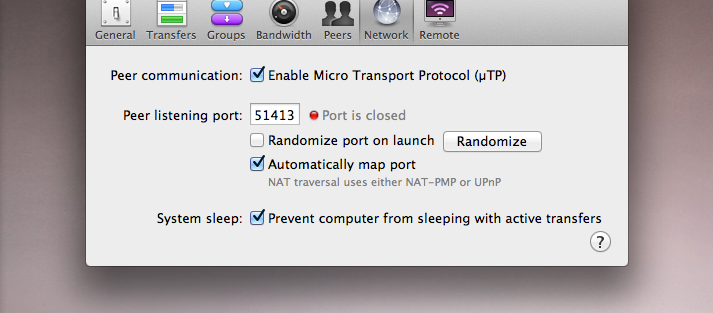
But I check canyouseeme.org and get this
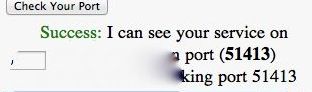
...as well I tried Utorrent because I'm getting desperate
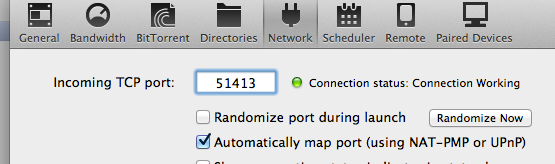
I don't want to switch clients!!! I love you guys! Transmission has been great to me. I'd just really like to know where to begin to try and fix this...
-
blacke4dawn
- Posts: 552
- Joined: Sun Dec 13, 2009 10:44 pm
Re: Port Closed
It's impossible for us to know why you get slower speeds than before without physically checking every piece of equipment that you own and that is part this "communication chain" (a.k.a the actual computer, router and so on). Even if we did check all of those the problem may be outside of your possibility to directly influence, that is something that your ISP did to their equipment.
There is a big difference between the port being closed and Transmission not being able to confirm it being open.
There is a big difference between the port being closed and Transmission not being able to confirm it being open.
Re: Port Closed
hey thank you for the response! Though it doesn't seem an equipment problem or ISP problem.... because the port is open according to both canyouseeme.org and utorrent, just not transmission. I've run a speed test as well, and my download is at 75mbps and upload at 10mbps ... but transmission is running at 30kbps. Not two days ago, it was running just fine.
-
blacke4dawn
- Posts: 552
- Joined: Sun Dec 13, 2009 10:44 pm
Re: Port Closed
Right, your original problem was only in regards to the port being opened or closed, and that has been answered.
Now you have somehow transmuted that into a problem with the slow speeds you get when using Transmission. There are many reason you get slow speeds and most of them are outside of your control and the primary one is the upload speed from the peer you are receiving data from, that is that you can't download faster than what they are willing to send it to you.
https://trac.transmissionbt.com/wiki/SlowSpeeds
Now you have somehow transmuted that into a problem with the slow speeds you get when using Transmission. There are many reason you get slow speeds and most of them are outside of your control and the primary one is the upload speed from the peer you are receiving data from, that is that you can't download faster than what they are willing to send it to you.
https://trac.transmissionbt.com/wiki/SlowSpeeds
Re: Port Closed
Actually the original question was not answered as the person stated that transmission is not seeing the port as open. Seems like this is being pushed aside into the too hard basket.
I am having the exact same issue. Everything has been working fine for over 6 months and now the port cannot be seen as opened.
NOTHING has changed between yesterday and today with things not working. The ports are open and forwarded to my IP. Everything checks fine but transmission is still PMSing. I have also reset my router to FACDEF and it still wont work after putting the CORRECT settings back in!!!
It seems this application has some real issues with trying to see ports as the forum is flooded with this issue. maybe a release fix might be in order????
All the posts i see here point to another post with no answer or point to the guide to setup port forwarding. THIS HAS ALL BEEN DONE!!!!!
This IS an issue with the software and needs to be investigated and not palmed off as a lot of the users here DO know what they are doing.
I am having the exact same issue. Everything has been working fine for over 6 months and now the port cannot be seen as opened.
NOTHING has changed between yesterday and today with things not working. The ports are open and forwarded to my IP. Everything checks fine but transmission is still PMSing. I have also reset my router to FACDEF and it still wont work after putting the CORRECT settings back in!!!
It seems this application has some real issues with trying to see ports as the forum is flooded with this issue. maybe a release fix might be in order????
All the posts i see here point to another post with no answer or point to the guide to setup port forwarding. THIS HAS ALL BEEN DONE!!!!!
This IS an issue with the software and needs to be investigated and not palmed off as a lot of the users here DO know what they are doing.
Re: Port Closed
@sauly, once again: This is NOT a problem with the transmission software itself. The remote service that is checking the port is not working, probably down.
Re: Port Closed
Awesome..........so whats the service and who maintains it???
Is it a service that Transmission maintains??
Also if it was the service having the issue, wouldn't everyone using this software be having the same issue?
This issue has been reported on these forums for years with no resolution. If everyone is not having the issue then the problem is Transmission. And if not then the problem is still transmission because it uses this service, hence the problem.
Is there an outage page where this issue can be tracked and managed for the thousands of dedicated users??
Is it a service that Transmission maintains??
Also if it was the service having the issue, wouldn't everyone using this software be having the same issue?
This issue has been reported on these forums for years with no resolution. If everyone is not having the issue then the problem is Transmission. And if not then the problem is still transmission because it uses this service, hence the problem.
Is there an outage page where this issue can be tracked and managed for the thousands of dedicated users??
-
blacke4dawn
- Posts: 552
- Joined: Sun Dec 13, 2009 10:44 pm
Re: Port Closed
It was effectively answered in the first reply by referencing another thread where the issue behind it all was explained. Here it is again, viewtopic.php?f=1&t=14274sauly wrote:Awesome..........so whats the service and who maintains it???
Is it a service that Transmission maintains??
Also if it was the service having the issue, wouldn't everyone using this software be having the same issue?
This issue has been reported on these forums for years with no resolution. If everyone is not having the issue then the problem is Transmission. And if not then the problem is still transmission because it uses this service, hence the problem.
Is there an outage page where this issue can be tracked and managed for the thousands of dedicated users??
However, if you think that the issue is Transmission (which technically may be right) you need to address the right PART of Transmission, not it as a whole. Thinking that the client itself is "broken" just because the site that checks the port is misbehaving is not the right way to go.
Re: Port Closed
Yes. Although I (and many others) have OCD, I am able to overcome this by satisfying the knowledge that my port is open and there is nothing that the application (Transmission) is doing incorrectly to tell me otherwise. A little red dot is not the end of the world.sauly wrote:...
Also if it was the service having the issue, wouldn't everyone using this software be having the same issue?
...
Re: Port Closed
I can confirm that mine is also doing this to however I can still use Transmission perfectly ok.