To install you can follow the instructions on Github. Feel free to ask questions below.
Screenshots
More screenshots can be found here.
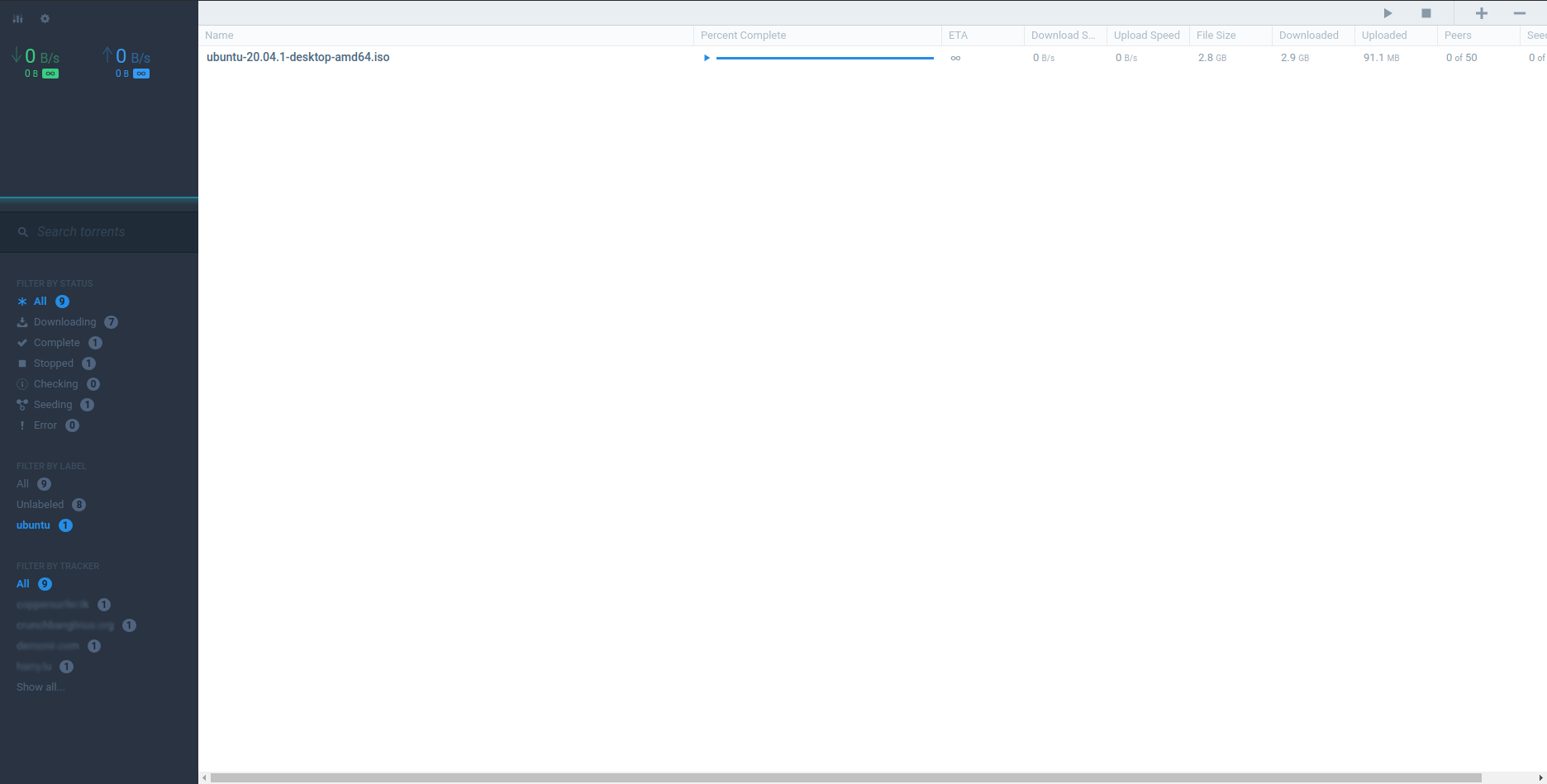
Hope this is of value to anyone, do let me know if you experience any issues or if something is unclear.
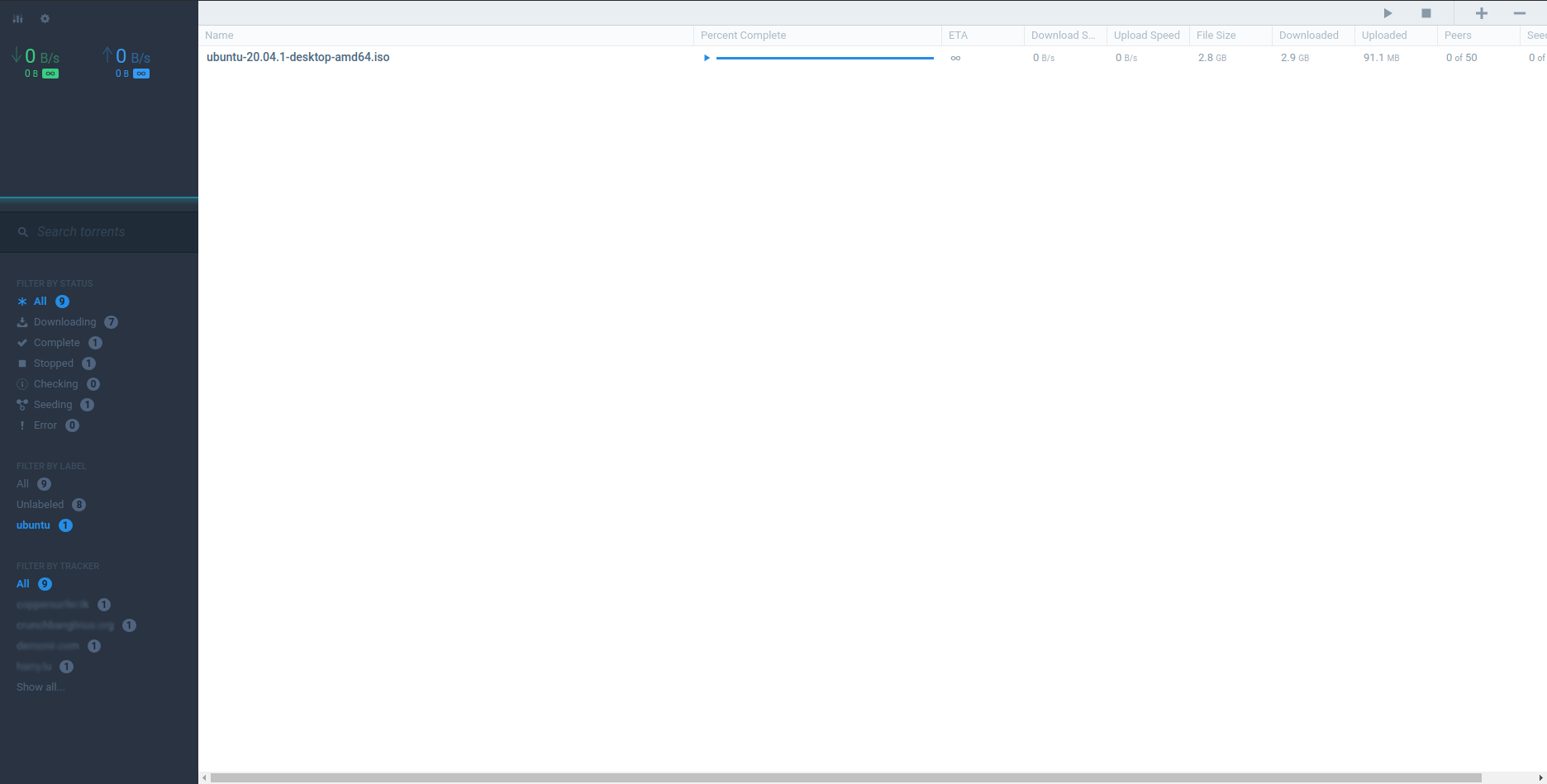

Have you tried to create the file?fuga wrote: Sun Mar 14, 2021 2:49 am Would very much like to try Flood. But I'm stuck.
Now tell Transmission where you put the new UI, on all environments this can by done by using an environment variable. ...
4. On Mac (untested) open the file ~/.zprofile in your favorite text editor and add export TRANSMISSION_WEB_HOME=/path/to/flood-for-transmission.
I don't have that file. Yes, I have invisibles set to be visible.
Any ideas?
Could you make sure that the same magnet torrent hash works in the default UI? I tried to use a magnet link and that worked just now. Maybe I'm misunderstanding what you are referring to though.However it fails if I try to add magnet torrent hash.
Good catch, that should be resolved now!Also the link to screenshot is not correct
This is because of the different places it can show up. There is an icon for when you add it to your home screen, as well as when you have it in your tab bar, but also when you add it as a bookmark or on a new tab screen as a shortcut. There are many scenario's where favicons can be used and hence why I define as many.Yep. Why may I ask, why have so many "fav" icon/img?
I guess as a person I don't like to overwrite the original code of a software that I use. By using env variables you will have an easy way back to the original and the env variable will persist when updates of transmission come out (I'm not sure if this would actually be a problem but I would guess it would be). However, you're free to do whatever you want and you can overwrite the original source with Flood for Transmission if you prefer that.And also why not use the default transmission web interface path?